Your cart is currently empty!
Are you running your business on WhatsApp? Read this
WhatsApp is massive. It’s the most popular messaging app in the world, with over 1.5 billion monthly active users across 180 countries.
While, businesses are scrambling over each other to reach this enormous audience, experts have warned users using WhatsApp for business reasons, not to run their business through a private account.
You risk losing access to the account and you miss out on tons of useful features.
I know at the moment, you aren’t aware of the WhatsApp solutions for small businesses called WhatsApp Business but if you are, that is boost.
WhatsApp Business
WhatsApp Business is a free to download app, and was built with the small business owner in mind. With the app, businesses can interact with customers easily by using tools to automate, sort, and quickly respond to messages.
What features does WhatsApp Business have?
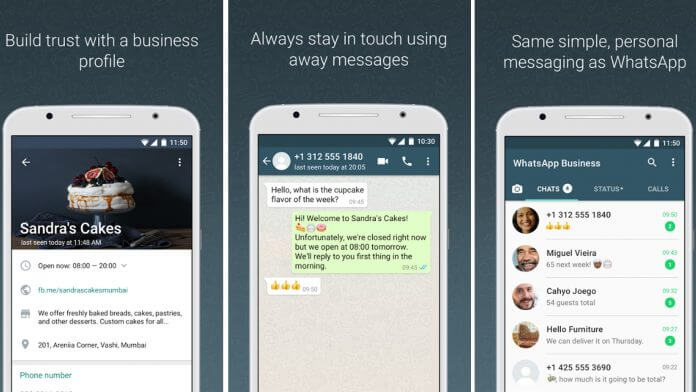
From business profiles to automatic away messages, WhatsApp Business offers a number of useful features.
Business Profile: You can create a publicly-visible profile with helpful information about your business, including email address, location, business description, website, hours, logo and more.
WhatsApp Business Statistics: You can see basic analytics reports about your account activity such as the number of messages sent, delivered, read and received.
Labels: You can add custom color-coded labels to active chats with customers to keep them organized.
Greetings: You’re able to set up a default greeting message for customers that start chats with your business.
Away messages: You can pre-set messages to send to customers when you’re not online.
Quick replies: You can save frequently-used responses to send quickly by typing short commands starting with “/”. For example, if you save a quick reply telling customers your address, you could type “/address” to automatically send a pre-written message like “Thanks for asking! Our address is 123 Main Street.”
The WhatsApp Business app definitely makes things easier for small brands. It makes business information more readily available to customers and helps with sorting active chats. Plus, it has some auto-reply capabilities and enough response templates to handle a smaller customer base.
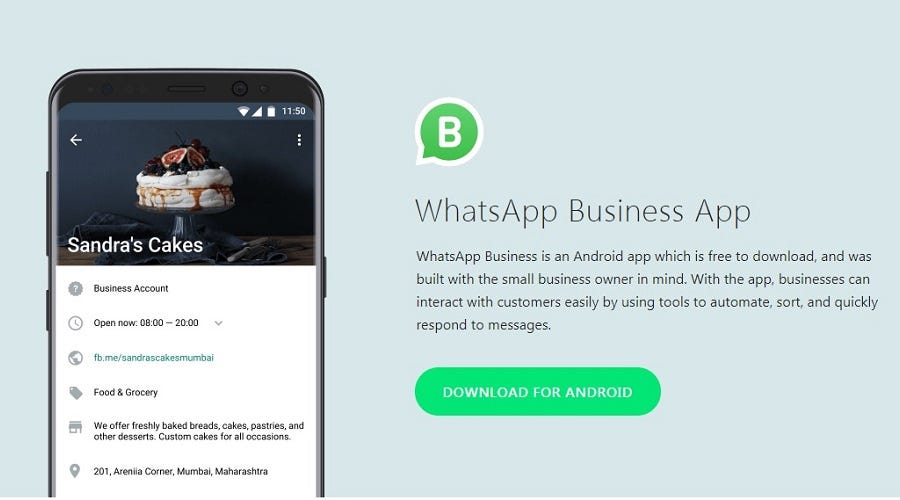
However, medium and enterprise-sized companies will probably need a more powerful tool if they’re dealing with large numbers of users or want to add more functionality. That’s where the WhatsApp Business API comes in.
You can download WhatsApp Business App for android here and for iphone here
READ: How to get 100,000 customers for your products without having 100,000 followers
WhatsApp Business App Tips & facts every business owner should know
- It’s a really convenient and natural platform to reach out to businesses with questions or concerns.
- A facebook survey revealed that messaging is now the second most popular with consumers (the other eight were postal mail, email, phone calls, social media, SMS, social media, VoIP, video chat and in-person conversations).
- There are 3 million companies using WhatsApp Business app.
- The same survey also found that 53% of people who message businesses said they were more likely to shop with a brand they could reach through a messaging app.
- WhatsApp offers a lot of features that make communication easier for businesses and customers alike. For instance, you can send photos, videos, exact locations, GIFs, PDFs, or even voice recordings.
- If you have access to the WhatsApp Business API, you can add a chatbot to your business account to automatically answer common questions. This can save you time and energy, and it means you’ll always be able to send a response within 24 hours.

- Facebook now offers click-to-WhatsApp ads you can put on promoted content to get people to message you.
- There’s no point in setting up and offering customer service on WhatsApp if no one knows you’re using it. Once you have a business account set up and a dedicated employee or team ready to handle WhatsApp inquiries, you can add a link, button or phone number to your social media accounts, website, email signature and more.
- Luckily, WhatsApp users can also send and receive messages through their browser by using WhatsApp Web. This option lets you use a mouse and keyboard (or a headset if you’re taking calls), making your customer service workflows faster and more efficient.
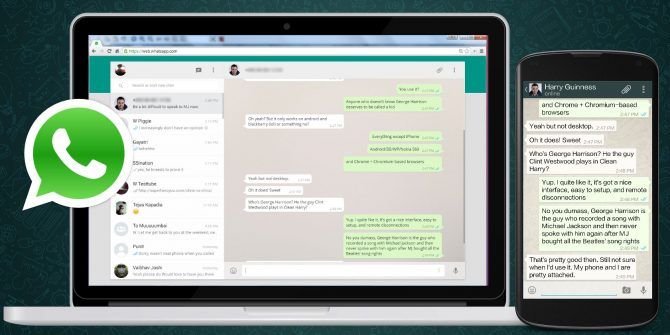
- People of 12 countries around the world don’t have access to WhatsApp due to their respective government’s concerns about the application. In fact, WhatsApp is the most banned app in the world, while Facebook is banned in seven countries. Twitter is not available in seven countries around the world, and users from six countries can’t watch videos on YouTube. The list of countries that banned WhatsApp includes China, Bangladesh, Iran, North Korea, Syria, UAE, and others.
- In October 2018, WhatsApp announced that WhatsApp Status ads would be coming this year, and they’re already being beta tested by a number of brands.
- Brands that jump on the ad format from the start will likely be able to reach a massive audience with relatively little competition, so we recommend planning now how to adapt your Facebook & Instagram Stories advertising strategy to WhatsApp.
- According to the New York Times, Mark Zuckerberg plans to integrate messaging across WhatsApp, Instagram and Facebook Messenger.
If you’re on WhatsApp already, think about how you can improve your customer service, work in some clever marketing campaigns, prep for Status ads and consider whether you need a third-party tool. And if you’re not on WhatsApp, it looks like the right time to jump on the bandwagon.