Your cart is currently empty!
How to Use Instagram Stories for Business Like a Pro and Build Your Audience
Not only are Instagram Stories fun and creative, but they’re great for growing your engagement, building brand awareness, driving traffic to your website, and even making e-commerce sales!
One of the free Ways to Market Your Business on Instagram is to Use Instagram Stories to Introduce Your Business.
How to Use Instagram Stories for Business
True to Instagram’s easy-to-use interface, creating a story on Instagram is actually very simple. Every day, over 300 million people use Instagram Stories according to Hootsuite report, the Snapchat-like feature that creates photo and video sequences that disappear 24 hours after being posted.
After setting up a Business Instagram account, it’s time to create content to populate your Stories. here’s a refresher on how to create Instagram Stories for business:
- Open the Instagram app
- Tap the camera icon in the top-left corner
- Select the format of your content at the bottom of the screen. You can create a TYPE, LIVE, NORMAL, BOOMERANG, SUPERZOOM, REWIND, HANDS-FREE, or STOP MOTION piece of content
- Tap the white circle at the bottom of the screen to take a picture. Press and hold the white circle to take a video
Note: Shoot vertically, so your content will take up as much room on the screen as possible.
.

.

Other buttons:
- Photo: Select your most recently taken photo or video
- Thunderbolt: The flash button.
- Arrows: Switch from front-facing camera to back-facing camera and vice-versa.
- Smiley face: Instagram’s face filters feature
Now, let’s look at some beginner common FAQs about Instagram Stories:

“How do I add a HASHTAG to my Instagram Story?”
Hashtags will help prospects find your content:
Step 1: Create a photo or video.
Step 2: Click the Aa icon in the top-right corner. You’ll see a cursor appear in the center of the screen.
Step 3: Adjust the size, color, and location of the cursor.
Step 4: Tap the # symbol first, then write a word or sentence, without spaces, and press RETURN to create a hashtag.
“How do I add a LOCATION to my Instagram Story?”
Most locations (read: cities) around the world have their own Stories, which are curated by Instagram from posts that contain location tags. Posts that get selected for a Location Story get more reach, visibility, and engagement:
Step 1: Create a photo or video.
Step 2: Tap the folded smiley icon at the top of the screen, which will bring up an assortment of stickers.
Step 3: Tap the LOCATION sticker, then select exactly where the photo or video was taken.
“How do I add a STICKER to my Instagram Story?”
Stickers are images that you can pin to a photo or video. They add an extra dimension to your content, making it more interesting:
Step 1: Create a photo or video.
Step 2: Tap the folded smiley icon at the top of the screen to bring up the stickers menu.
Step 3: Select a sticker, pinch it to make it smaller or bigger, then move it anywhere on the screen. When it’s ready, press the sticker until you see a PIN button appear in the bottom-right corner. Tap it.
“How do I add a POLL to my Instagram Story?”
Polls are interactive stickers that allow viewers to answer binary questions. It’s a great tool for marketers who want to engage their audience while at once collecting valuable quantitative data:
Step 1: Create a photo or video.
Step 2: Tap the folded smiley icon at the top of the screen.
Step 3: Select POLL, which should be near the top, then type your question in the field that says, “Ask a question…” in gray. You can also change the text in the YES | NO field below.
Note: Users who participate in your poll will see the results immediately after answering the question. As the administrator, you can swipe up on the post to see who voted and how.
“How do I add HIGHLIGHTS to my Instagram Story?”
Highlights are Stories that you have selected to live on beyond their typical 24-hour lifespan. If you created a Story that you’re particularly proud of, for example, you can choose to display it at as Highlight on your profile page, giving viewers quick access to the content you most want them to see:
Step 1: Create a photo or video.
Step 2: Add it to your story.
Step 3: Open your story, tap HIGHLIGHT in the bottom-right corner, then press NEW to name the content and add it to the reel on your profile.
“How do I check the VIEWS on my Instagram Story?”
You created a Story. Now let’s see how it’s performing:
You can find out how well your Instagram story is performing by swiping up while viewing your story. This will display the number as well as the names of people who have seen each photo or video in your story.
Note: You can also view analytics for your Instagram Stories, but you have to be on an Instagram business profile!

To see insights for your Instagram story, head to your profile and select the Insights icon in the top right corner. Next, scroll down and tap “Get Started” in the Stories section.
Now when you open your business profile, impressions, reach and other metrics related to your stories will be included in your Instagram Insights under the Content heading.
what else can you do using Instagram Stories
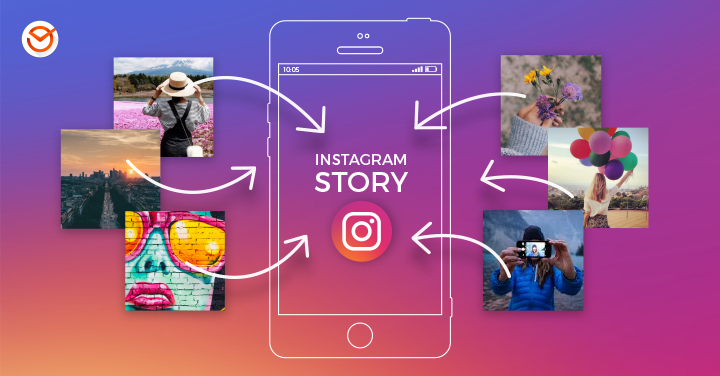
- Upload Bulk Photos & Videos to Instagram Stories
-
Use Location and Hashtag Stickers to Increase Your Discoverability
- you can Use Links in Your Instagram Stories for Business
-
Tag Other Accounts in Your Instagram Stories for Business
-
Tag Businesses in Your Sponsored Instagram Stories
- Ask Questions in Your Instagram Stories for Business
- Use the Countdown Sticker in Your Instagram Stories
- Share Instagram Live Videos in Your Instagram Stories for Business
- Share GIFs in Your Instagram Stories
- Share IGTV and Instagram Posts on Instagram Stories
Instagram Stories are here to stay. At least for the foreseeable future.
That’s why every business should be leveraging the platform’s massive popularity to find more advocates and customers. And as long as you’re using it, you might as well make the most it.